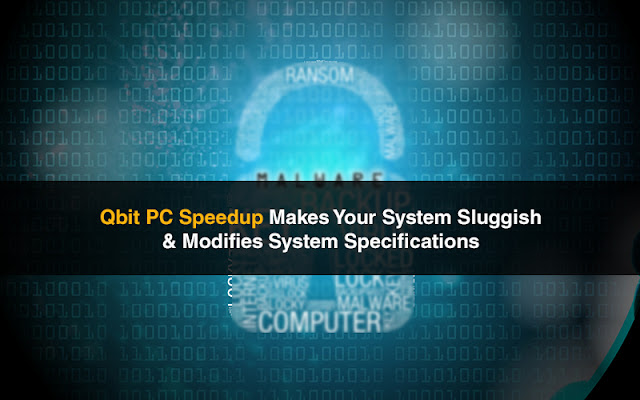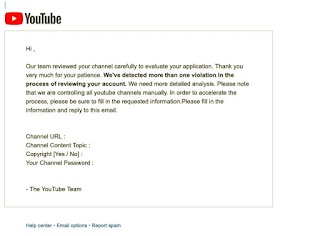Microsoft edge for Mac Launched with SmartScreen Functionality
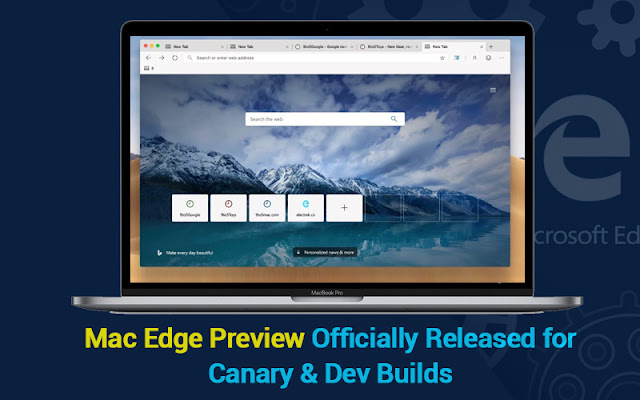
Microsoft Edge Browser Officially Out for Mac Microsoft, the ever-evolving Tech giant, introduced Chromium-powered Edge web browser for Windows 10 users last month. And now, after much anticipation, Microsoft officially brought Microsoft Edge for Mac on 20 th May 2019. A preview version of Microsoft Edge browser is available for download to the Mac users from Microsoft Edge Insider site. The plans of launching Microsoft edge for Mac were made public on 6 th May at Microsoft’s Annual BUILD Developers Conference. Features of Microsoft Edge Browser for Mac The new Microsoft web browser is powered by Chromium, Google’s open-source rendering engine, renowned for powering other popular browsers including Chrome & Opera. In addition to that, the new Edge Browser incorporates features such as Touch Bar support (with media controls) & tab switching just like Safari. Certain optimizations have been specifically added to Mac Edge to give it a typical Mac