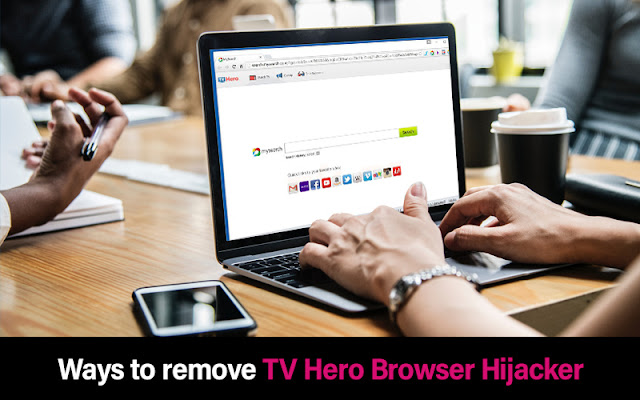Guide to Remove Mbed Ransomware

Mbed Ransomware is the latest weapon in the arsenal of the most wide-spread & devastating species of data-encrypting virus – the nasty Djvu/STOP Ransomware Clan. Just like its variants, Mbed spreads via spam e-mail campaigns, malvertising & trojanized fake software updates. Designed with strong financial motives, this pernicious Mbed virus encrypts the data & demands hefty ransom amount in exchange of the decryption tool. While encrypting the targeted files, Mbed Ransomware appends its malicious .mbed extension to the file names & makes them instantly inaccessible. In addition to that, it drops a ransom-demanding note on the victim’s desktop, which contains instructions for the victims to get their data decrypted. Contacting the hackers & paying the ransom is the only possible solution of decryption, the note states. But, are these claims true? Well, cyber-security analysts from around the world suggest not contacting the hackers. Investigatio