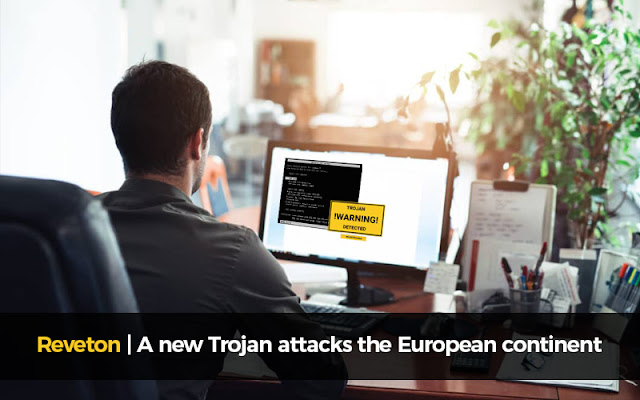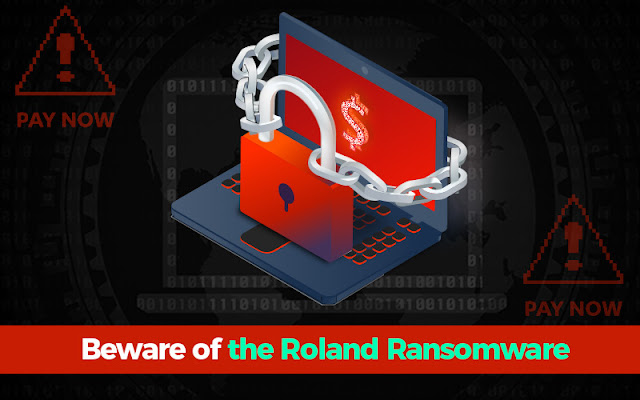How to remove the malicious .neras ransomware
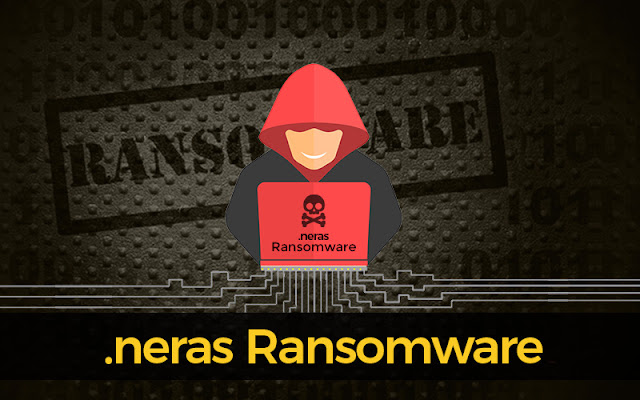
Guide to remove .neras Ransomware The DJVUransomware is back with its new variant - .neras ransomware . It is a dangerous crypto virus that encrypts the data and makes it unusable. Once, it infiltrates the system, it immediately search for the targeted files and locks them with .neras extension. In order to restore the files, you have to pay the demanded ransom amount. Threat Summary Name Neras Type Ransomware Category Malware Targeted OS Windows Targeted Bowser Google Chrome, Internet Explorer, Mozilla Firefox Understanding .neras Ransomware The methodology of .neras ransomware is similar to the DJVU family. It must be clear that Neras encrypts the data and blackmail the victims to pay ransom. It adds ‘.neras’ extension to the files and made them unusable. Unfortunately, it uses a powerful cryptography algorithm which generates a unique decryption key on t