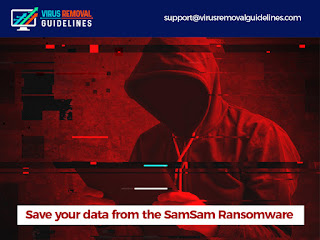How to remove Cerber Ransomware?
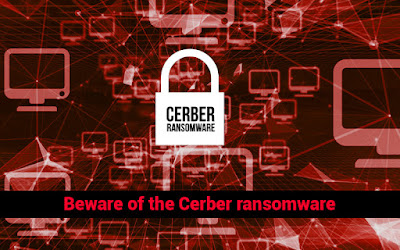
Cerber is a ransom software that was first spotted in March 2016 and has developed several versions since. It is now at version 5.0. If your computer is infected with this virus, Cerber will lock your computer, tablet or Smartphone and charge you a ransom of between $200 and $800 to recover your files. Unfortunately, today there is still no way to decrypt files for free. When the virus is inside the victim’s system, it starts scanning the device and compiles a list of the most viewed files. Cerber is capable of attacking both the hard disk and removable disks. The Cerber virus accounts for about a quarter of ransom software activities, and its estimated profits are in the order of $2.3 million per year. Thus, new methods are constantly being developed, and two novelties have emerged recently: Infected computers now have the ability to actually talk to victims, and now the virus works offline and can therefore encrypt your data even if your device is disconnected. Especi