Eliminate The Risk Of Gandcrab V5.3 Ransomware Virus Attack
Tips to Remove Gandcrab V5.3
Ransomware
Gandcrab was first
discovered on 30 January, 2018. This notorious family of ransomware is a new
threat to all the computer addicts. It took only a year for Gandcrab to become
one of the devastating cyber infections in the world. There are numerous
versions of Gandcrab ransomware like, Gandcrab V2, Gandcrab V3, Gandcrab V4,
Gandcrab V4.1, Gandcrab V5, Gandcrab V5.3 and many more. Alike other
ransomwares, this Gandcrab family behave in the same way- encrypting the data
followed by making ransom demands to release them. Only dissimilarity is-the
size of ransomware. Being the first ransomware to accept DASH coins, it imposes
high cost to decrypt the victim’s data, presently equivalent to $1200.
One of the versions of
this ransomware family, Gandcrab V5.3 has observed attacking the systems vastly
in the world. It marches the system by infected email attachments and sometimes
by hacking open Remote Desktop Service ports. The infection is notable as it
uses AES-265 and RSA encryption method. The victim is left with no choice other
than purchasing the private key.
Gandcrab ransomware
detect the files with extensions .doc, .docx, .xls, .pdf, encrypt them and
change their extensions so they are no longer accessible. In order to get rid
of Gandcrab V5.3 ransomware from your system, Ransomware removal tools are of
utmost importance, Malwarebytes and HitmanPro are well-known Gandcrab V5.3
removal software for these cryptoviruses in system.
Information Theft:
1. IP
Address
2. Username
3. Machine
Name
4. Machine
Workgroup
5. System
Language
6. OS
version
7. Current
Windows Version
8. Active
drives and its Type
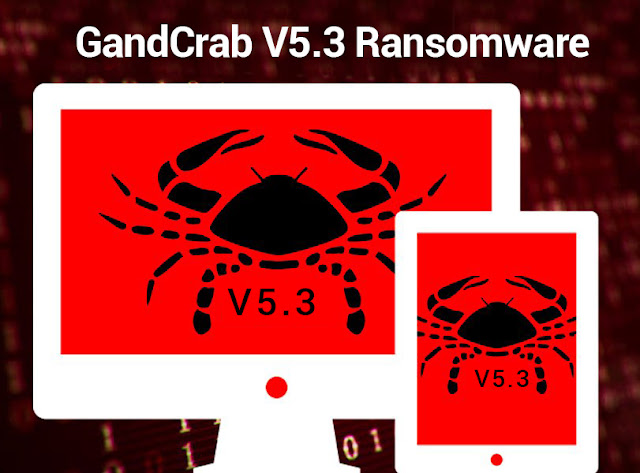


Comments
Post a Comment